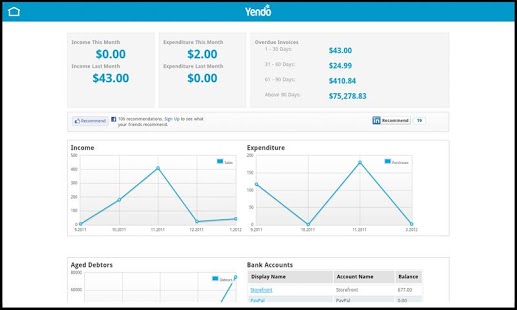Yendo Accounting 1.0
Paid Version
Publisher Description
Financial Accounting for small business. Exceptional, easy-to-use accounting app with everything you need including invoicing, expenses and payments.
This software is a full-featured accounting app, not just invoicing. It can be used to manage all the financial aspects of your business.
Yendo is trusted by over 30,000 businesses worldwide to manage their accounts.
Key Features Include:
- Shared Accountant Access
- Sales Invoices
- Purchase Orders
- Custom Invoice Design Template
- Send Invoices & Reminders by Email
- Add notes to Invoices/Purchases
- Debtor/Creditor Management
- Customer/Supplier Management
- Fixed Asset Register – Automated Depreciation
- Bank Account/Payment Management
- Cashflow Projections
- Sales Tax (VAT) Calculation
- Create Detailed Budgets + Compare to Actual
- Export Custom Management Reports to PDF
- Sales Reporting. By product, customer & date range
- Profit & Loss Report
- Balance Sheet
- Trial Balance
- Nominal Ledger
- Expense Reporting
- Bank Reconciliation
About Yendo Accounting
Yendo Accounting is a paid app for Android published in the Other list of apps, part of Business.
The company that develops Yendo Accounting is Yendo. The latest version released by its developer is 1.0. This app was rated by 1 users of our site and has an average rating of 5.0.
To install Yendo Accounting on your Android device, just click the green Continue To App button above to start the installation process. The app is listed on our website since 2012-02-24 and was downloaded 103 times. We have already checked if the download link is safe, however for your own protection we recommend that you scan the downloaded app with your antivirus. Your antivirus may detect the Yendo Accounting as malware as malware if the download link to yendo.com is broken.
How to install Yendo Accounting on your Android device:
- Click on the Continue To App button on our website. This will redirect you to Google Play.
- Once the Yendo Accounting is shown in the Google Play listing of your Android device, you can start its download and installation. Tap on the Install button located below the search bar and to the right of the app icon.
- A pop-up window with the permissions required by Yendo Accounting will be shown. Click on Accept to continue the process.
- Yendo Accounting will be downloaded onto your device, displaying a progress. Once the download completes, the installation will start and you'll get a notification after the installation is finished.